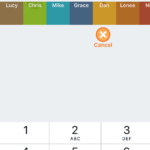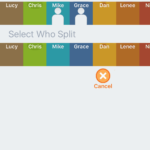I love to travel. Even more, I love to travel with my friends. The only downside of exploring the world with friends is the mess of having to sort out who owes who at the end of the trip. Sometimes I’ve found myself just pay for everything in order to avoid any potential arguments.
That was, until I found out about Trip Splitter. Created by Clif Grim, this simple app has revolutionized the way I travel. Money is no longer a stressful part of the trip. Instead, settling up is easy and straightforward, regardless of who has paid the bills.
Read my in-depth Trip Splitter review below and find out how it can help you on your travels.
Trip Splitter Review
Split your Travel Expenses Easily
I tend to be the organizer with trips, and while it gives me freedom to choose the location, it also comes with the stress of figuring out expenses at the end. I used to create big excel sheets that were a nightmare to update and organize. Even worse, I had to hand write some expenses down and add them later. I sometimes lost the notes and would have to eat the cost or guess (which people grumbled about).
I finally decided that enough was enough. I went to the app store and searched for a Travel cost sharing app. One of the first ones that appeared was Trip Splitter. It cost $1.99—which I can honestly say has paid itself off 1000 times over.
What was normally a stressful part of travel has now become fun. Entering expenses takes me less than 10 seconds, leaving me to enjoy the travel itself. At the end of the trip, I press a single button to email the totals to everyone involved. It is a dream come true for anyone organizing travel with a ton of people.
Travel App expense splitting 101
A trip expense splitter should do two main things well. The first is entering expenses quickly and easily. Travel can be hectic, and I don’t want to spend a lot of time on my phone at each meal. The second part is splitting the total at the end of the trip. I want an app that gives me the easiest way for participants to pay each other back. There are other splitting aspects, but these are the two most important ones.
1. Entering Expenses during travel or just dinner with friends.
One of the main reasons I chose Trip Splitter was how easy it was to enter new expenses. A big red button at the bottom of the main page creates a new expense. Trip Splitter then asks me to enter the expense amount. As I start typing in the number, the next part of the expense entry appears beneath it.
I choose who paid from the list of friends. (I added each person when I created the trip. ) If two people paid, then I can click on both of their names. There is even a button that allows me to do uneven splitting between people who paid.
After clicking on the participants who paid, a new entry appears beneath to choose the splitters. I click on all the people who were part of the expense. As I am selecting the participants, a new field appears beneath that lets me choose the item type.
Often I just use one of the default items, but sometimes I write in the name to be accurate. I normally press done here, but there are some extra features at this point, if you want to use them. You can enter photos, specify the type of transaction, enter memo info, or change the date. There are quite a lot of customization options available.
I timed myself entering an expense after a dinner at a brewery in Germany. It took me 7 seconds to enter the amount, choose who paid and split, and then choose the item type as food. Imagine how much time it would have taken me to try splitting the bill right there at the table!
2. Final totals and paying each other back.
Once the trip is done, I head to the menu and press even up. Trip Splitter shows me who owes who and how much. The first time I did even up, I was a little confused. It showed that my friend owed me $10 even though I had never bought anything for him during the trip. It wasn’t until I looked at the explanation at the bottom of the page that I understood what had happened.
Trip Splitter calculates the least amount of transactions to pay each other back. So while I had never paid for my friend, I had paid for someone that he owed money. Instead of one person paying back four different people, Trip Splitter broke it down into the smallest amount of paybacks! (e.g. if A owes B and B owes C, then A can just pay C).
One other unforeseen aspect of using Trip Splitter was a game that began almost without us noticing. It is very easy to see who owes the most money with Trip Splitter in real time. My friends felt comfortable knowing the expenses were tracked and began to fight each other to pay for meals, to try and lower their final “pay back” amount. So instead of quarrels over tiny amounts at the end of dinner, we all playfully fought to be the person who paid.
Conclusion:
9.5
/10
Trip Splitter Review: They have a fan for life
Anyone who has traveled with friends knows the pain of splitting expenses. Trip Splitter took that pain and made it into something fun. I would have paid a lot more than $1.99 for the ease this app brought to my life. If you are planning a trip with friends, make sure this app is on your phone. You will thank yourself at the end of the vacation.
Devices
iPhone Only
Cost
$1.99
In-App Purchases
No
Try the Trip Splitter App today
Use the link to head to the iphone Store